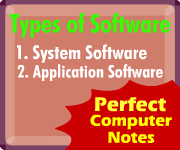One anti virus is quite sophisticated and powerful way to beat the virus is increasingly frenzied roam and mess up the file is
AVG anti virus. Excellence
AVG anti-virus detection engine is a stable and powerful enough to detect the presence of malware programs and viruses. Additionally, AVG also provides full protection with anti-virus program is licensed free.
However, the sophistication of a sophisticated anti-virus, still need a name update.
Update AVG database function so that anti-virus can detect viruses as well as patterns of new attacks in the computer world. Therefore, anti-virus updates are routine things that must be done so that computer users are protected security anti-virus system can be maintained.
Similarly, AVG. Although
AVG anti-virus countless sophisticated and powerful, what's it all if computer users still ignore the update? For this reason, you should listen to the steps how to update AVG anti virus following.
Automatic UpdateThe easiest way to update your anti virus is the automatic update facility or automatic updates. Generally, anti-virus always recommend the automatic update feature that can be lit. However, this feature can be enabled only when your computer has an internet connection. Without an internet connection, your computer can not connect to server update AVG anti-virus so it can not be updated.
To check the status of automatic updates through the AVG program, the following steps.
- Open the main interface of AVG program. Then, click "
Update Manager" in the main menu. Select "
Update Manager Settings" and then turn on the option "
Start automatic updates."
- Back to the AVG start menu and then select "
Schedules". Here you can see the schedule automatic updates for AVG. You can set AVG to download updates automatically every month, every week, every day, or even every hour.
- If the settings are finished, click OK.
- To begin the process of automatic updates, you can simply right-click the AVG icon in the system tray and select "
Update".
Manual updateIf your computer is not connected to the Internet, you can not do automatic updates on a regular basis. The only way to get your anti virus but it is up to date is to perform the update manually. The following are the steps AVG anti-virus updates manually.
1. Before doing the update manually, create a folder on your Desktop. Right click on Desktop and choose New, then click the Folder menu. When a new folder has been created on your Desktop, change its name to "AVG".
2. Next, from your browser, open the address
http://free.avg.com/us-en/download-update. You will disaijkan page menu file downloads AVG updates.
3. At the bottom there is a column entitled "
Updates". In the column, the listed files are updated AVG.
4. From those files, the file is an update for AVG virus database is described as a virus file definitions. The name of the file is usually beginning with "
IAVI" followed by a colon and a serial number updates. To check, you can see the column "Description". Make sure that the file is described as the virus definitions.
5. Download the file and save it in the folder "
AVG" the earlier you make the first step.
6. Once the file is finished downloading, open the AVG anti-virus program. Then, click the Tools menu, then select "
Update from Directory". When the folder options menu opens, select the AVG folder you created in step one. After that, click OK
7. Back to the main interface of AVG program, pay attention to the panel on the left side. Tab "
Update Now" will display the status of "
Updating". If you clicks on it, you'll see the progress of the process of updating anti-virus database is running.
8. If the update process has finished, AVG will display a notification message that the AVG anti virus has been updated successfully.