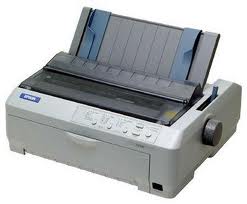- Touch Screen Monitor
Touch Screen Monitor is an input/output device. It uses a special touch sensitive screen. The User can enter data by touching icons or menus on the screen. As soon as the user selects a command from menu, output is displayed on screen. Commonly touch screen monitors use sensors to detect touch of finger.
- Modem
 |
| Internal modem |
 |
| External modem |
Modem stands for Modulator / Demodulator. Modem is a communication device. It performs two functions: Modulation (converting digital signal into digital signal) and Demodulation(converting analog signal to digital signal). It makes possible receiving data from internet into our computer (input) and sending data from our computer to another computer on internet(output). Modem sends and receives data from one computer to another through telephone lines. It links your personal computer to the Internet through your ISP (Internet Service Provider). A telephone line supports only analog signals, whereas computer accepts only digital signals. So when a computer wants to send data to another computer, digital data is converted into analog data before placing on telephone line. The process of converting digital signal into analog signal is called Modulation. Similarly, on the receiving computer, modem converts analog data (from telephone line) into digital data, before it is entered into receiving computer. The process of converting analog signal into digital signal is called Demodulation.
- NIC - Network Interface Card
 |
| NIC or LAN card |
NIC stands for Network Interface Card. It is used to link network computers for transmitting data. With the help of NIC our computer can receive data, instructions and information from another computer (input). NIC will also be helpful to send data from our computer to another computer on the network (output). NIC is also called a LAN card, local area network card or LAN adapter.
- Sound Card
 |
| Sound card or audio card |
A sound card is a computer component that facilitates the input and output of audio signals to and from a computer. A speaker produces audio output with the help of sound card. In addition we use microphone to input our voice into computer with the help of sound card.
- Hard disk Drive
Hard disk drive is an input/output device. It has read/write heads to read data from hard disk(input) and to write data to hard disk(output).
- Floppy disk Drive
Floppy disk drive is an input/output device. It has read/write heads to read data from floppy disk(input) and to write data to floppy disk(output).
- Magnetic Tape Drive
Magnetic Tape drive is an input/output device. It has read/write heads to read data from magnetic tape(input) and to write data to magnetic tape(output).
- CD-Writer / CD-Recorder
- DVD-Writer / DVD-Recorder
DVD-Writer is an input/output device. It is used to store data on DVD. It is used to read data from DVD(input) and to write data to DVD(output).